
软件大小:24.8MB软件语言:简体中文授权方式:免费软件
更新时间:2024-02-24运行环境:WinAll
软件介绍
Gillmeister Automatic PDF Processor是一款非常有用的处理PDF格式的软件,这款软件功能非常的强大,可以对PDF进行自动化处理,而还具备编辑功能,多不同的格式都能进行编辑,感兴趣的朋友们快来下载吧。
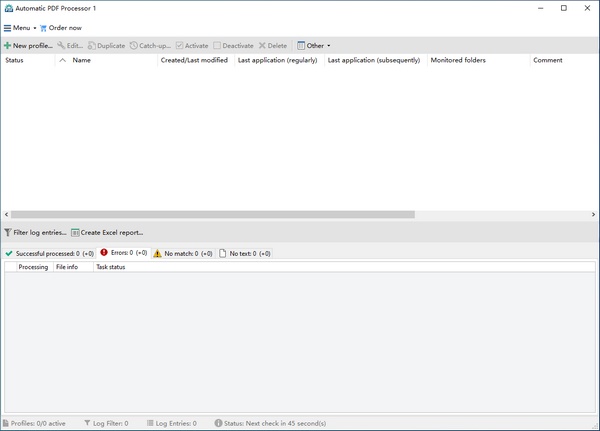
1、可以进行自己打印和重命名,甚至还能复制和移动文件,对文件可以进行自动命名。
2、自动获取文件的各种信息,做出基本的判断和操作,无需用户自己操作,智能高效。
3、全新的功能不断的更新出来,让用户对处理文件更加的得心应手,更加的了如指掌。
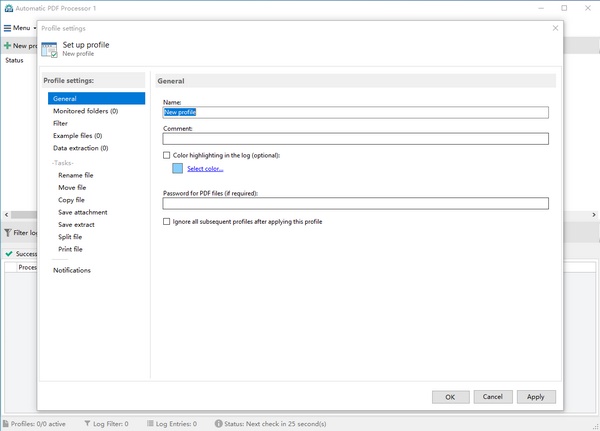
1、全自动化的处理让用户省去了不少操作和麻烦,为用户提高工作效率。
2、这款软件是完全免费使用的,全部智能化而且还不收费,是一款非常良心的软件了。
3、不但界面简洁,而且操作也很方便,新手也不需要什么操作,简简单单就能立刻上手使用。
1、首先完成下载Gillmeister Automatic PDF Processor,把数据包进行解压缩,得到安装包文件和txt文本;
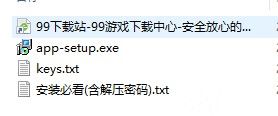
2、双击数据包的exe文件,弹出以下界面,选择语言,点击ok;
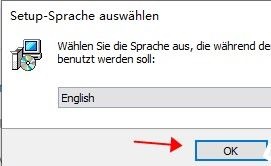
3、在弹出的安装向导里,选择“i accept..”单选框,表示同意许可协议,点击next;
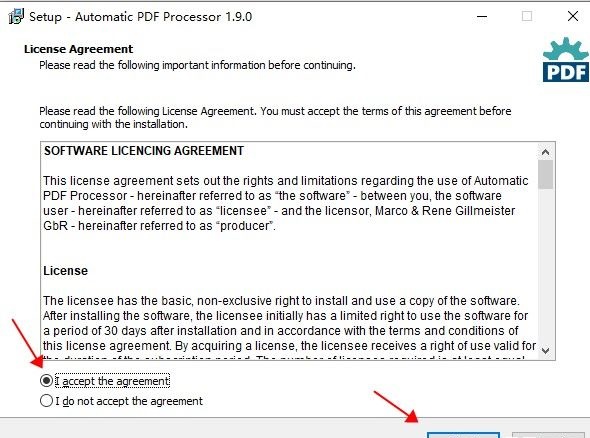
4、选择软件安装的路径,如图所示,点击browse可以更换,点击next;
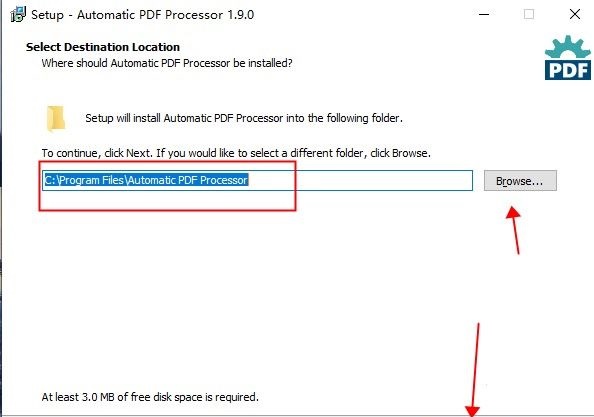
5、安装完成后,直接运行,默认为勾选,不用去掉,点击finish退出向导;

同类软件

2024-02-24
立即下载
2024-02-24
立即下载
2024-02-24
立即下载
2024-02-24
立即下载
2024-02-24
立即下载
2024-02-23
立即下载发表评论